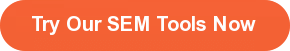3 Free Productivity Tools by Four Dots Essential for your SEO & PPC Efforts

Ever since the very first website saw the light of day back in 1991… Ok, just kidding, we’re not doing that. We won’t be providing you with an unnecessary SEO history lesson.
Instead, we’re going to cut right to the chase.
We have some great news for all you fellow SEO and PPC warriors out there as our company – Four Dots – just released a brand new set of free SEM tools to help you with your KWR (Keyword Research) and ad targeting efforts. Taking into account the success of our previous marketing tools – Dibz and Reportz – we decided to give back to both the industry and the community that has been so nice to us, and thus launch these potent SEM tools and make them available to everyone free of charge.
So, if you need a user-friendly and intuitive SEO and PPC platform that can help you:
- Find just the right keywords (according to language and/or geolocation)
- Get valuable insight about your keywords (average search volume, CPC, competition)
- Automate the tedious process of creating a myriad of ad groups and ads
- Improve your CTRs and Quality Scores
- Fetch overall more relevant results for your Google Ads campaign
…we strongly suggest you read on.
The Keyword Merger Tool and How to Use it
Keyword Merger is SEM’s little helper that can save you a ton of time by creating a list of potential keyword phrases and long-tail keywords. Typically, you would have 2 or 3 lists of potential keywords that are divided both semantically and in terms of syntax, so the merged results would make sense on both linguistic levels.
Here’s an example.
Say you want to create a list of potential keywords for SEO/PPC/SEM tools. It is likely that you would create 3 lists of words that look something like this:

Now, instead of combining these keywords manually (which can be a rather tedious process, especially if you come up with keywords lists much larger than the example we provided) you can simply insert the words and phrases relevant to your topic, and after hitting the Combine Keywords button, you get a scrollable list (along with the downloadable CSV file) containing your combined keywords.
Pretty neat.
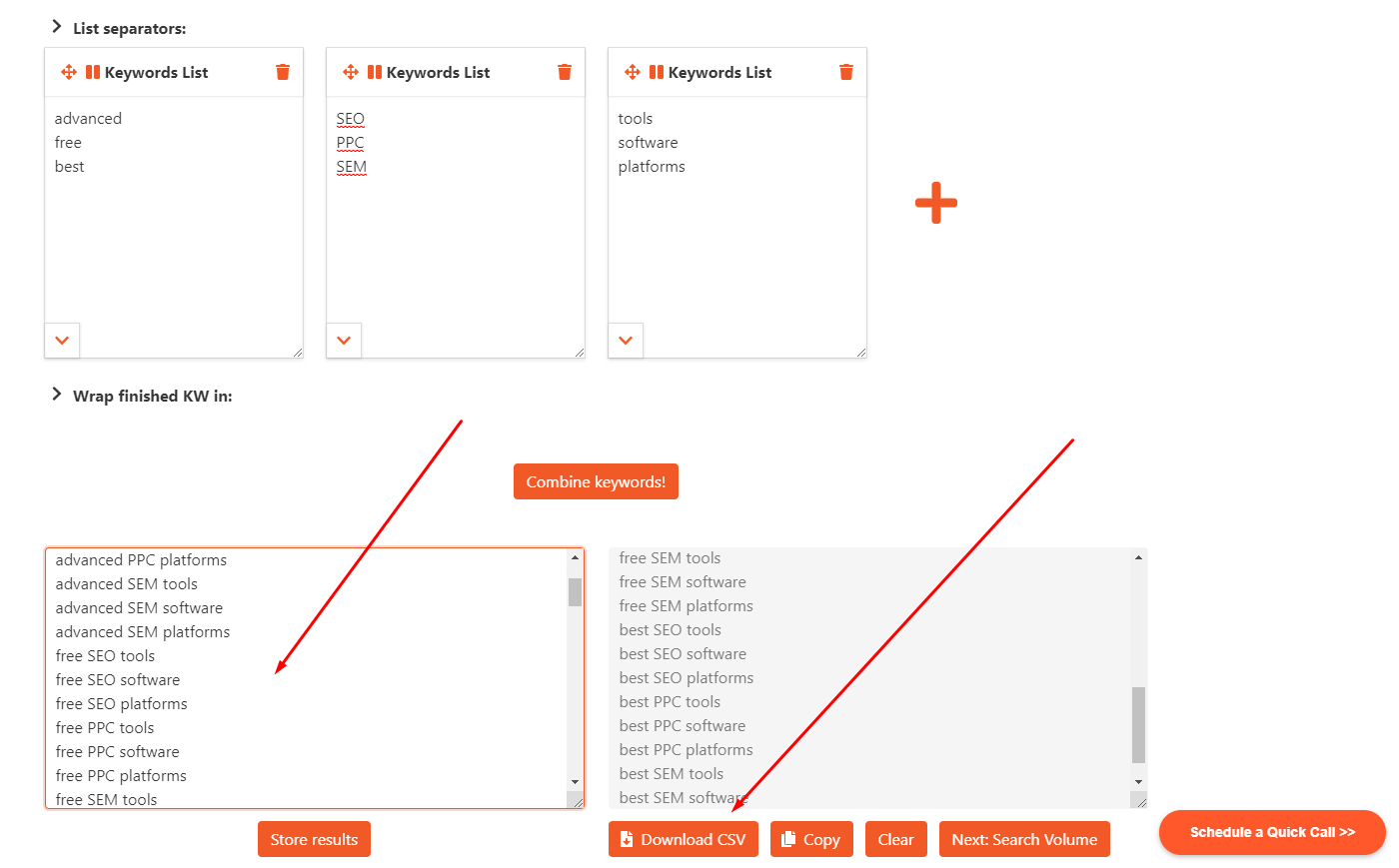
Search Volume Tool and How to Use it
Once you have a list of keywords and keyword phrases that you feel comfortable with, you can insert it into our Search Volume tool and quickly obtain valuable data on each of the keywords. This data includes:
- Search volume
- CPC (Cost Per Click)
- Competition
After hitting Submit, the results will look like this:

Naturally, the results for the same keyword may vary depending on your Geo-Location and Language input.
The list of your keywords and the CPC/Competition/Search Volume information can be downloaded by clicking on the Download CSV button located below your data.
The SKAG Generator Tool
Using the SKAG (Single Keyword Ad Group) method helps advertisers keep their campaign tightly focused, improve Quality Score, and bring the overall performance of your PPC efforts to a whole new level.
The SKAG method is pretty self-explanatory: One keyword per ad group, with its own set of ads. This approach allows advertisers to make their Google Ads campaign uber-targeted and thus optimize their campaign costs by spending money only on the users who are searching for that exact keyword that will, therefore, lead them to your product/services/business.
As PPC campaigns often require merciless bidding wars over desired keywords, it can result in the ad-creating process taking far too long, but more importantly – it can cause a problem with match type, which is something that caused quite a kerfuffle a couple of months ago when Google updated their match type policy.
This is where our SKAG Generator comes into play as it can help you reduce the SKAG campaign creation process to mere minutes and clicks by:
- Creating all possible SKAG combinations according to the keyword match types
- Pairing them accordingly with negative keywords
- Dynamically inserting desired keywords into headlines and ad text
- Creating ads for all possible ad groups ↔ SKAG combinations
Here’s an example of how to properly fill in our SKAG Generator form:

The Ball’s in Your Court Now
We sincerely hope you will find these free PPC and SEO tools as handy as our existing clients already have. They harbor a huge potential that can help you lessen the ad creation stress by reducing the PPC campaign creation process to mere minutes and clicks.
Last but not least, as we always value the feedback coming directly from our immediate clients, we would appreciate your honest opinion about our new SEO and PPC tools so we can work on improving our platforms further and thus make them more effective and easier for you to use for all SEO agencies, especially our neighbors in New York :)
Also, do not forget to check out our link prospecting (DIBZ) and client reporting and data tracking (Reportz) tools!

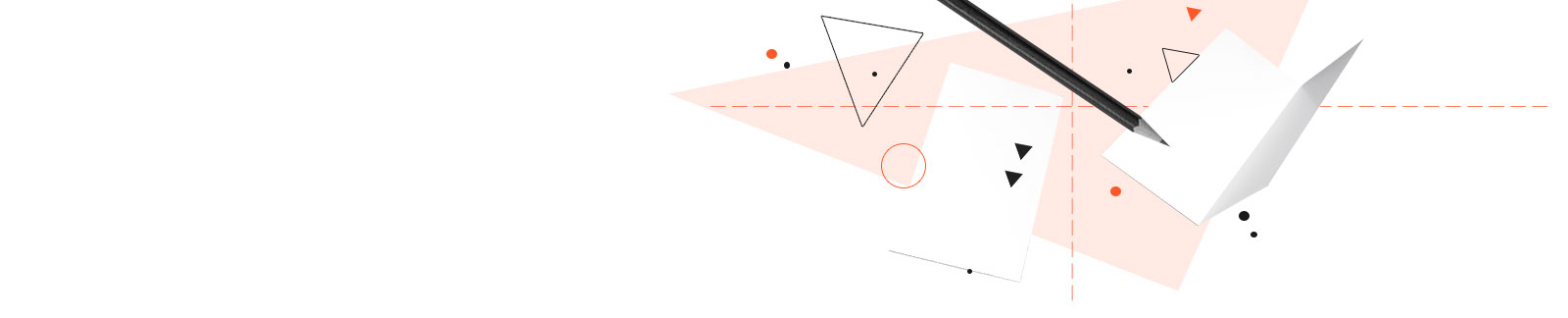
 SEARCH
SEARCH