20 Experts Recommend SEO and WordPress Plugins (Updated)

Search engines are still major sources of traffic for most websites. Even though we live in a fast-paced world, where everything is constantly changing, one thing remains the same – investing in SEO still pays off. It’s something that every single person, brand and business which operates online should think about.
In case you didn’t know, more than 75 percent of the global desktop search traffic comes through Google. With mobile and tablet devices, the results are even higher. As the same study from NetMarketShare reports, the world’s most popular engine accounts for a whopping 94 percent of all mobile/tablet search traffic globally. Having in mind that Google counts 3.5 billion searches per day on average, we could easily agree that these are some truly impressive numbers. Especially when you add these findings to MarketingDive’s study, which claims that effectiveness via SEO is still on the rise.
Looking at it from this perspective, SEO now certainly seems worth the hassle.
However, even though it has proven it’s worth, search engine optimization is still a complex task for most webmasters to tackle. A whole lot of variables come into play, which, naturally, tends to create a lot of confusion. Your success is dependent on a lot of different factors and details. SEO is like a sand castle – if you make a bad decision, you’ll have to start from scratch. Luckily for us, there are a lot of tools and plugins out there that have the power to significantly improve our efforts in this particular department.
This is why we have decided to reach out to various industry experts and ask them to share some of the most useful SEO utilities and WP plugins they use (and why), to help them improve their rankings, increase traffic and optimize their pages and websites for search.
These 20 SEO experts and digital marketing gurus were kind enough to share their very own lists of the essential tools they use to maximize their efforts and get things done:
- Nichole Elizabeth DeMeré (Authentic Curation)
- Tara M. Clapper (Express Writers)
- Mike Isaac (SEMrush)
- AJ Ghergich (Ghergich & Co)
- Sean Si (SEO Hacker)
- Kevin Cotch (TopRank Marketing)
- David Rosam (Writing For SEO)
- Dr. Chester Branch
- Andrew Dennis (Page One Power)
- Sam Hurley (OPTIM-EYEZ)
- Jon Clark (Fuze SEO)
- Wesley Bradley (Vend)
- MJ Thompson (lotus823.com)
- Maddy Osman (The-Blogsmith.com)
- Richard Lorenzen (Fifth Avenue Brands)
- Nichola Stott (The Media Flow)
- Robert Jones (exodus-digital-marketing.co.uk)
- Teresa Walsh (Cazana)
- Jimmy Rodriguez (3dcart)
- Radomir Basta (Four Dots)
1. Nichole Elizabeth DeMeré – SaaS Consultant & Customer Success Evangelist. Founder @ Authentic Curation. Moderator @ ProductHunt & @ GrowthHackers.

Bio:
Nichole Elizabeth DeMeré – SaaS Consultant & Customer Success Evangelist. Founder at Authentic Curation. Moderator at @ProductHunt & @GrowthHackers. Previously: Growth at @Inboundorg. INFJ.
Quote:
“I am hugely reliant on tools to make my business run smoothly and efficiently (and my client work too). I’m almost always ready to try something new if it looks promising, but when asked what my favorites are… I have a list of Tried-and-Trues.”
Nichole recommends:
Tools:
- Buffer – I use this for all of my social media scheduling, publishing and analytics.
- IFTTT – These “applets” are little apps that do simple, useful things across platforms, like an applet to “save your Gmail attachments to Dropbox” or “Save and share your Instagram photos across your social media.” They’re useful shortcuts.
- Segment – When you’re optimizing a website, marketing plan or social media strategy, Segments gives you all the customer data you could want in one easy place.
- Zapier – This tool lets me connect my apps and automate workflows with apps like Slack, Google Sheets, Gmail, Quickbooks – the only downside is that there’s so much you can do, it can be overwhelming to start.
- This probably goes without saying, but I will always recommend referring to Google Webmaster Guidelines. If you’re actually doing search engine optimization, you realize that it isn’t a collection of tricks, it’s just following the guidelines and ensuring that your site is both user-friendly and search-engine friendly. Optimizing for people, on the other hand, is a much more complicated process!
Communities:
If you write quality content and want to get your work shared and to discuss it with your peers:
- GrowthHackers.com – Transforming how companies approach sustainable customer and revenue growth.
- Inbound.org – A community of inbound marketers sharing the best new ideas, events, jobs and more.
If you’ve created a product that you want to get shared:
- Product Hunt – The best new products, every day.
WordPress Plugins:
- Algolia Search for WordPress – Bring instant and relevant search to your WordPress blog.
- Hello Bar – The social sharing bar that follows users as they scroll, allowing them to share your content with friends and followers.
- HTML to WordPress – Convert a HTML website to a WordPress theme in seconds.
- Insert Headers and Footers – The simple interface of the Insert Headers and Footers plugin gives you one place where you can insert scripts, rather than dealing with dozens of different plugins.
- Slack + WordPress – Have the whole team notified when an article is published so that everyone can share it across their social media channels.
- Sublime Text Package for WordPress Customizer – Stupid-simple, tab-triggered Sublime snippets for WordPress Customizer.
- Sumo – Free tools to automate your site growth.
- WPCore – Create and manage collections of the plugins you use on a regular basis. Then bulk upload them to any WordPress website.
2. Tara M. Clapper, Content Development Specialist @ Express Writers

Bio:
Tara M. Clapper is a digital marketer with more than a decade of experience in digital publishing, editing, and SEO copywriting. Tara is a content development specialist at Express Writers, where she connects clients with content solutions, attends events, and accepts speaking engagements. She’s also an avid collaborative storyteller by way of LARP (live action role play) and the founder and senior editor of The Geek Initiative, an online community about women in geek culture. Connect with her on LinkedIn and Twitter.
Quote:
“I also make sure to do what hasn’t been done. If you’re not innovating, you’ll never be an influencer. That’s why I take storytelling pieces from my hobbies and other areas of life and business to strengthen my marketing strategies and advice to our clients at Express Writers.”
Tara recommends:
Tools:
- AnswerThePublic (free)
- SEMrush (has a free version). To begin, make sure you know what your keywords are with SEMrush – and identify those high-value, low-competition keywords (usually long tail keywords).Take those keywords and look them up in AnswerThePublic. This will show you what people are asking about your topic, which means you can provide readers with helpful information they need. Helpful, keyword-driven content is the right combination. To take it a step further, find topic experts on BuzzSumo – link out to their authoritative posts or contact them for a quick quote.
- Mention is also a helpful tool – it shows you what people are saying about you and your brand. You can discover your audience’s affinities more naturally than the cold data from Google Analytics. For best results, use these together and explore in AnswerThePublic.
WordPress Plugins:
You can never go wrong with the two most useful WordPress plugins:
- Yoast SEO (free version available)
- CoSchedule (monthly fee, varying levels).
With these, I can check my SEO details from within the post page on WordPress and schedule my social media promotion surrounding it – all without leaving WP. As a blog editor, this combo is a big time saver. My editors at The Geek Initiative enjoy this, too. I recently ran them through instructions on how to thoroughly prepare a post for publication and promotion.
They particularly liked the red/yellow/green button Yoast provides on the SEO check and the user-friendly interface of CoSchedule. Yoast SEO will also help you naturally build your website’s structure with cornerstone content.
3.Mike Isaac, Customer Success Content Manager @ SEMrush

Bio:
Mike Isaac is the Customer Success Content Manager at SEMrush. He has been working at SEMrush for over 3 years and is constantly pushing out new content to keep users educated and engaged. Connect with him on LinkedIn or follow him on Twitter.
Quote:
“Well, of course, I would have to mention SEMrush as one of the best SEO tools of 2017. I mainly use SEMrush for all of my SEO and keyword research. However, I would have to say AnswerThePublic as another great resource. Their website is great for generating new keyword ideas and opportunities if you are really stuck in your brainstorm process.”
Mike recommends:
4.AJ Ghergich, Founder @ Ghergich & Co.
 Bio:
Bio:
AJ Ghergich is the founder of Ghergich & Co., a marketing agency that focuses on integrating SEO, social media and content marketing. He has experience in running his own consulting agency and an e-commerce enterprise. You can find him online on Twitter
Quote:
“Since everyone is going to say Yoast’s SEO plugin which of course is a must, here are 3 plugins I recommend for just about any site.”
AJ recommends:
- Redirection – Easily and properly redirect your content
- All-in-One Rich Snippets – No developer required :)
- Broken Links Checker – Because you know you have a ton of them and you are not going to actually check them yourself.
5.Sean Si, CEO and Founder @ SEO Hacker and @ Qeryz
 Bio:
Bio:
Sean Si is the CEO and Founder of SEO Hacker and Qeryz. A start-up, data analysis and urgency junkie who spends his time inspiring young entrepreneurs through talks and seminars. Check out his personal blog where he writes about starting up two companies and life in general.
Quote:
“On our website, we integrated MaxCDN. It’s one of the largest Content Delivery Network providers and I personally consider it to be the best CDN provider out there. “
Sean recommends:
- SEO Ultimate With the use of SEO Ultimate, on the first glance, you can update the titles of your posts and meta descriptions en masse. It can really help you out especially if you’re prone to missing creating META descriptions. It allows you to update your posts without having you to open them one by one. In addition to that, you can monitor 404 errors in your blog, create a custom robots.txt file and edit .htaccess file, applying “noindex” and “nofollow” attributes for different content types, adding deep links in pages in your blog, and integrating Facebook, Twitter and other apps in your blog to make your content more shareable, among other things. It’s pretty much a powerhouse tool that I believe everyone should integrate in their website. Bonus: A lot of people use Yoast SEO. That’s also a really good plugin. It’s just that I like SEO Ultimate better.
- Qeryz The third plugin I’m recommending is Qeryz. It’s an “as-you-go microsurvey tool” that helps you know what your visitors are thinking. It’s great for Conversion Rate Optimization (CRO) that helps you direct your marketing and product efforts to what your market needs and thinks. We’ve used it for clients and it has been a tremendous help in leads generation, site design improvements, page prioritization and so on.
6.Kevin Cotch, SEO Analyst @ TopRank Marketing

Bio:
Kevin Cotch is an SEO Analyst for TopRank Marketing. He focuses on all things related to search engine optimization but gets the most enjoyment spending time uncovering technical SEO tactics to help clients get the highest return on their investment. In addition to SEO, Kevin has experience in the paid, usability experience, and content marketing areas.
Quote:
“At TopRank Marketing, we use SEMrush for multiple reasons including site audits, keyword research, and backlink monitoring.”
Kevin recommends:
Tools:
- Screaming Frog for site audits that are focused on the technical SEO side of things.
- Answer The Public is a great keyword research tool that leverages the Google Suggest API. We use this tool to identify long-tail keyword opportunities for certain types of content.
WP Plugins:
- W3TC for site speed performance
- Yoast to help implement SEO recommendations for metadata.
There are other plugins that we typically recommend and/or use, but those two are important.
7.David Rosam, Digital Marketing Consultant

Bio:
David Rsam is a UK-based Digital Marketing Consultant, SEO and Content Marketer with 20 years experience. He is online at Writing For SEO and @davidrosam on Twitter. You can also see him on the Dumb SEO Questions Expert Panel every Thursday.
Quote:
“I’m enjoying working with Google Data Studio for data presentation. It’s free, powerful and helps overcome the muddle that is Google Analytics’ interface and native reports.”
David recommends:
Tools:
- Keywordtool.io – I’m a sucker for key phrase research tools. Keywordtool.io has a great balance of speed, simplicity, depth and power. Its Questions tab is a great way of getting to grips with searcher intent.
- AnswerThePublic.com is one I use for bigger projects which require a wider net.
- StoryBase I’m liking my first experiences with StoryBase.com, which provides some missing parts of the research jigsaw. It’s early days, so come back in a couple of months for a more informed view.
- SEMrush But there’s one tool I use more than any other. SEMrush.com is so comprehensive, it finds its way into almost everything I do for clients – SEO, PPC, Performance Tracking, Social Media, Key Phrase Research. There’s even a workable site audit. And I like the way the suite is always being updated – and not just with little tweaks.
WordPress plugins:
- Yoast I always install Yoast, but frankly, there’s almost as much I don’t like about it as I do.
Other favorites are:
- BJ Lazy Load for speeding up image-heavy sites, particularly on shared hosting
- Header & Footer for adding pieces of code to sites
- Google Tag Manager for WordPress as I encourage clients to migrate to GTM.
8.Dr. Chester Branch, Transmedia Marketing Expert

Bio:
Transmedia Prof | Best-Selling Author | Media Marketing Expert Featured in Forbes, Inc, Hubspot & Yahoo Finance. Dr. Chester Elijah Branch is a best-selling author and Transmedia Architect, teaching digital media courses internationally. Over the last 10+ years, he has worked as a director, producer, screenwriter, editor, professor and digital media marketing strategist.
Quote:
“I honestly like all things Hubspot. Inbound Marketing is the future and their SEO tool ‘keyword grader’ makes use of that marketing strategy. It tracks your search engine and your competitors over time, helping to build rich content. Rich, quality content always leads to improved SEO.”
Chester recommends:
9.Andrew Dennis, Content Marketing Specialist @ PageOnePower & Linkarati

Bio:
Andrew is a Content Marketing Specialist at the link building company Page One Power. When he’s not discussing all things link building on the Page One Power blog or his column on Search Engine Land, Andrew enjoys watching live sports. Andrew always loves talking SEO and link building, and you can connect with him on Twitter here.
Quote:
“The only WordPress plugin I have much experience with is Yoast SEO, which is a worthwhile plugin and one I would recommend for WordPress users. All of these tools are helpful, but at the end of the day effective link building and SEO comes down to manual effort and human creativity.”
Andrew recommends:
Working at Page One Power, my toolset skews towards link building. Some of my favorite tools include:
10. Sam Hurley, Founder @ OPTIM-EYEZ

Bio:
Sam Hurley is a #1 ranked Digital Marketing Influencer, Founder of OPTIM-EYEZ. Holding a fluent understanding of Digital Marketing, Sam is a hard working and loyal individual who will always impress due to a highly dedicated work ethic. The desire to make a difference allied with an energetic willingness to learn ensures this flexible and adaptable marketer will not disappoint. Join him on Twitter, LinkedIn & Facebook.
Quote:
“Mention is SWEET for what I refer to as ‘link hustling’. To begin your link building hustle, you need a paid tool like Mention; which can alert you immediately whenever you get mentioned anywhere across the public web including social media – which presents opportunistic links!”
Sam recommends:
- Mention You are able to use advanced Boolean filters to prevent wasted energy and ensure you only get the results worth pursuing. I explain this and other awesome link building tactics for 2017 on Digital Current.
- WP Social SEO Booster Search engines are now placing much more emphasis on social impact when it comes to ranking signals. This WordPress plugin ensures your website is social friendly. We’re talking social media sharing buttons, microdata, Facebook’s Open Graph, Twitter Cards and even an optimized htaccess file for you to use – among other features. All of the above (and more) ensure your website is displayed attractively across search and social.
11. Jon Clark, founder @ Fuze SEO, Inc.

Bio:
Jon Clark has been providing SEO and SEM services for the past 11 years. Most recently he founded and launched Fuze SEO, Inc. an Internet Marketing Agency in New York serving small and medium-sized businesses. You can connect with him on Twitter @jonleeclark.
Quote:
“Here are a few WordPress Plugins that are default recommendations for my clients Broken Link Checker, Redirection, Yoast SEO”
Jon recommends:
- Broken Link Checker – When you start posting frequently, you will soon have so many posts and pages that it will be hard to manually check them one by one. This plugin does the dirty work by automatically checking all your content and informing you of any broken links.This will preserve crawl budget and improve user experience.
- Redirection – Applying redirects is such an important factor in preserving SEO value throughout the evolution of a website and, yet, it is so often forgotten or disregarded. This plugin will manage 301 redirects and keep track of 404 errors in a very simple interface without the need to modify .htaccess files.
- Yoast SEO – The holy grail of do-it-all SEO plugins – it’s the first plugin I have clients install when beginning an SEO project. It helps you optimize your on-page SEO (META Title, Description and Keywords) and generates a XML sitemap for search engines to easier find and index your content.
- Media Alt Renamer – updating image alt tags across a site is often a large undertaking. With this plugin, you can alter your images’ alt-tags directly within the media overview, streamlining the process.
12.Wesley Bradley, Online Marketing Specialist @ Vend

Bio:
SEO Specialist for more than 4 years. Currently in-house at Vend – a SAAS company providing the point of sale software.
Quote:
“If there was only one tool (apart from Search Console and Google Analytics) that an SEO should use, it’s SEMrush. The ability to track keywords in multiple locations, the depth of competitor analysis and the new SEO ideas tool all provide you with extremely valuable data and insights to help spark ideas to increase your organic traffic.”
Wesley recommends:
- Search Console and Google Analytics Having a tight grip on the numbers is key to running successful SEO campaigns. If you don’t know where your traffic is coming from or how many leads you are getting, then how do you know what you’re doing is working or not? Search Console is also great for keyword discovery – I use it to find out which KWs that we rank on page 2 for but get a lot of impressions. I then optimize that piece of content to increase its rankings.
- Asana Not exactly an SEO tool, but hear me out. There are literally a 1000 different things that you can do for SEO, and it’s sometimes hard to stay focussed and not get distracted by all the small things that pop up. SEO only works if you are actually finishing and implementing tasks, not just starting heaps and never actually accomplishing anything.I use Asana to keep myself on task – whenever I am at my desk thinking what I could do – I look to my ‘big three’ – the three biggest things that I should be working on that I believe will have the biggest impact. I plug my ‘big three’ into Asana and then using their subtasks, break that down into everything that I need to do to accomplish that task.
13.MJ Thompson, Digital Marketing & Design Manager @ lotus823

Bio:
MJ Thompson, Digital Marketing & Design Manager at lotus823. Experienced in writing, graphic/web design, and marketing with a focus on using digital media to deliver integrated messages to key audiences and building strategies applying data from analytics to create balanced and effective campaigns.
Quote:
“The best SEO tool you can invest in is Moz Pro. As a collection of branded tools that together gives you both high-level and deep dives into link equity, keyword ranking, and website errors, Moz Pro provides actionable insights when auditing your site.”
MJ recommends:
- Screaming Frog If you are looking for a free option, Screaming Frog offers a fast web crawler specifically designed for SEO that scans up to 500 URLs per year and connects to Google Analytics to gather user data.
- Yoast SEO still reigns supreme in WordPress SEO plugins and is the tool we use on lotus823.com. With stress-free user interface and invaluable focus keyword suggestions for bloggers, Yoast delivers a simple solution to fundamental SEO issues.
14. Maddy Osman, SEO Specialist

Bio:
Maddy Osman creates engaging content with SEO best practices for marketing thought leaders and agencies that have their hands full with clients and projects. Learn more about her process and experience on her website and read her latest articles on Twitter: @MaddyOsman.
Quote:
“After testing a number of options, my favorite WordPress plugin for social media is Social Warfare. Social Warfare creates beautiful social share buttons for blog posts and pages, with a customizable look and feel. Counters on the social share buttons act as social proof, encouraging others to share posts with their own audience. It also has a built-in click to tweet feature, further encouraging social sharing. There are both free and paid versions of the plugin available.”
Maddy recommends:
15. Richard Lorenzen, Founder and CEO @ Fifth Avenue Brands

Bio:
Richard Lorenzen is an American entrepreneur, investor and speaker. He is the founder and CEO of the New York public relations firm Fifth Avenue Brands. The firm focuses on media relations serving the tech, finance and policy spaces. He is regularly cited as one of the most influential millennial entrepreneurs in America.
Quote:
“I would suggest Ubersuggest for keyword research. Recently acquired by marketing expert Neil Patel, Ubersuggest goes beyond the Google keyword planner and gives you suggestions for marketing campaigns and onsite SEO improvement.”
Richard recommends:
16. Nichola Stott – Managing Director themediaflow.com

Bio:
Nichola Stott manages business direction at The Media Flow and is responsible for the approach to client marketing strategies. With extensive digital communications experience, Nichola speaks regularly at industry events.
Quote:
“When it comes to tools it’s very hard to pick the most useful or indispensable as it is very much a task-oriented decision, so if I may; I’m going to give you my top 3 scenario-based tools or little tips for hidden gems within a tool.”
Nichola recommends:
- Screaming Frog to determine page duplicates. If you’re not using Screaming Frog in your site crawl and technical arsenal then I’m not sure how you’re coping at life. However, here’s a funky little tip that might not have come up yet in your use of it. In the internal crawl view, if you scroll along to the “Hash” column and sort by hash value, any that match indicate pages with exactly the same content (to each other).
- Sistrix to find keyword opportunities from competitor sites. We love Sistrix for pitching new clients, benchmark reporting and general awesome data intelligence and whilst it has many nifty features, one pretty cool discovery tool can be found in the Opportunity section. Firstly select your client or target site and go to the Opportunities section. Click the “Unused Keywords” button to add your competitor sites.You can then add the keywords to your client dashboard or export for a sense check and further analysis if required.
- SEMRush Using SEMRush Domain vs. Domain to quantify competitor size. SEMRush is a fab tool for both SEO and PPC pros with a number of research tools and I’m sure heaps of on-site type stuff that can benefit owner operators right up to large SEO agencies managing multiple projects. Our favourite way to use this data when benchmarking client performance is to monitor the growth or “share of voice” equivalent for our clients in-SERP.It’s another way to monitor expansion of site performance – so rather than just progress on traffic for ranking pages that already exist, this gives a way to monitor and compare the lateral spread of rankings.To do this go to your client or target site and click on Domain vs. Domain. Enter your competitors (up to four) and click go to generate the data. As well as the table view which you can interrogate there’s also a chart view which works great in client benchmarking documents!
17. Robert Jones – Chief Marketing Officer, Exodus Digital Marketing

Bio:
Robert Jones (Exodus Digital Marketing) is a “Jack-of-All Digital Marketers”. Specialties: Identify target markets, curate viral content to drive traffic organically, optimise content for search engines, supplement organic traffic with high ROI PPC & retargeting adverts for Facebook, Adwords, and Twitter. He creates lead generation and sales funnel systems and tests neuromarketing evidence with A/B testing software to generate the highest return on customer acquisition costs.
Quote:
“I’ve been creating websites to be found online for about 10 years. I have three main tools I use to accomplish good results in search engines.”
Robert recommends:
- Traffic Travis – allows me to monitor my results in search engines and monitor backlinks.
- Squirrly – Allows me to optimize each page for particular keywords.
- GT Metrix – Allows me to monitor page speed and troubleshoot web page loading times.
But before you start optimizing for results, be sure that your page acts like a landing page. Have interesting content, call to actions, and images that resonate with web visitors. It’s great to rank for key terms, but many businesses fail to spend time learning and implementing those elements that foster great conversions.
18. Teresa Walsh, Marketing Executive @ Cazana

Bio:
Teresa Walsh is a Marketing Executive at Cazana.com. Cazana is UK startup that is making buying and selling used cars more enjoyable and safe. Teresa has 3 years of marketing experience, specialising in SEO and Social Media Marketing and enjoys regular cups of tea.
Quote:
“Having worked on SEO outreach now for almost 2 years, I would be lost without Buzzstream ‘s competent software and its handy Chrome extension.”
Teresa recommends:
- Buzzstream I can compile different prospect lists, assign myself days to outreach them, reminders to follow up, keep track of any links achieved, how many emails I have sent and who has responded and who has not. basically, puts the organisation into my SEO outreach. The Chrome extension is great when you come across a blog or website you know you want to contact, you click on the Buzzstream extension and you can save it directly to the relevant prospect list without ever leaving the website. Time-saving wizardry.
- Ahrefs This easy-to use-software is a great way of tracking and reviewing your own backlinks along with your competitors’ backlinks. This allows you to get a good feel of where your competitors links are coming from and you can replicate these and improve upon them in your own SEO link building efforts. Its in-depth keyword explorer is every bit as good as Google’s and this along with its content explorer gives you a fantastic indication of what content you should be creating. Their blog also offers free and useful SEO insights and tips.
- All in One SEO Pack When it comes to SEO optimizing your blog I highly recommend you use a plugin like All in One SEO Pack. This is a fantastic plugin especially if you are new to SEO, it allows you to add keywords, titles, meta description and it also allows you to set noindex tag, set canonical url, and exclude from sitemap, etc.
19.Jimmy Rodriguez, COO at 3dcart.

Bio:
Jimmy Rodriguez is the COO & Co-founder of 3dcart, a leading eCommerce solution. As an e-commerce authority, he’s focused on helping internet retailers succeed online by developing strategies, actionable plans and customer experiences that grow and improve performance.
Quote:
“Different SEO tools and plugins offer different benefits. Some are meant to help you brainstorm your SEO efforts while others provide the perfect feedback loop to help you determine if you’re on the right track, and some do both. Here’s my toolkit for SEO. “
Jimmy Recommends:
Tools:
- Ahrefs – Ahrefs, in my opinion, is the best “A to Z” tool for SEO. While I’m sure a lot of SEO’s recommend SEMrush, I find that Ahrefs offers slightly more data and in a much easier to absorb fashion. What can take ten clicks to accomplish in SEMrush, I can usually do in about 5 in Ahrefs.
- MonitorBacklinks – when it comes to getting feedback on how your SEO progress is going, MonitorBacklinks is my favorite tool. It has an easy to use dashboard that summarizes your average keyword position over time, your traffic, and link building, all in one, easy to read chart. This helps show you how your efforts all correlate. On top of that, it allows you to dive into individual data and see how specific keywords change over time and where your new links are coming from, as well as any links that you may have lost in the process.
- Keywords Everywhere – this tools allows you to pull keyword data directly into Google search while you’re performing your searches within Google Chrome. This makes keyword research and content title brainstorming a breeze. I recommend every SEO has this extension.
Plugins:
- Yoast SEO – this is the most recognized WordPress plugin and for good reason. It makes SEO easy for everyone without having any programming knowledge. Even those that don’t know SEO are much better of if they just install and use this plugin.
- All in One Schema Rich Snippets – Schema snippets are one of the modern ways to win in Google. Whether you want to show off product reviews or be part of the answer box snippet in the SERP’s, this plugin makes it easy to do schema markup without having to code.
20. Radomir Basta, Co-founder and CEO at Four Dots.
 Bio:
Bio:
Radomir Basta is a Co-founder and CEO at Four Dots. CEO and product architect at Dibz, Reportz and Base. SEO lecturer at the Digital Marketing Institute. Growth hacking specialist working on several projects simultaneously, pushing them towards scalable growth. He also leads a digital marketing agency called Four Dots and writes about growth techniques and strategies on their blog.
Quote:
“I love tools that speed up boring processes and actually allow people to get more things done in less time.”
Radomir recommends:
Apart from our very own Dibz, my all time favorite SEO tools:
- Screaming Frog is an awesome tool! It is extremely powerful and easy to use. Everyone can instantly see how it works and what’s it for. Even the free version is great! It provides users with enough functionality to help them get a lot of things done. In a nutshell, Screaming Frog is an SEO spider that crawls websites and provides users with data that can be used for search engine optimization.Once acquired, the collected data can be exported to Excel or viewed in the tool’s interface itself. Meta tags, 404s, inlinks, outlinks, status codes – these are just some of the things you can view in this tool and see if any of them are in need of further improvement or optimization.
- Ahrefs Everyone is familiar with this tool. Ahrefs collects rankings data for over 300 million different keyword searches. Impressive, right? This is a superb utility for checking links and researching organic search traffic of your competitors. It far more than just a powerful backlink checker.
- SEMrush I like it because it allows you to do in-depth keyword research, including PPC. If you can take a look at your competitors’ ads, you can see what’s working and what isn’t. With that kind of data in your hands, you can easily figure out how to overshadow your competitors.
- SEMscoop is a new keyword research and SERP analysis tool for digital marketers, bloggers, and small businesses who are interested in improving there site’s overall SEO situation.
It can help find low SEO difficulty keyword and create smart and competitive content.
Conclusion:
There you have it. Nineteen experts have shared some of their favorite SEO and WP utilities which they use on a regular basis in order to optimize their (and their clients’) websites for search and acquire much-needed data that has the power to help them take their digital marketing efforts to the next level.
Even though a lot of different brands have found their way into this post – if you take a closer look at what people have been mentioning in their comments, you will see that some tools pop up more frequently than others.
For example, SEMrush and YoastSEO have been mentioned by 8 different marketing professionals in their quotes, which makes them the absolute champions of our list. No other tool has even come close. Screaming Frog came in third with 5 mentions, while AnswerThePublic took the fourth spot (along with Ahrefs) with 3 tributes. This should mean something to all of you who are reading this article.
Before we part ways, on behalf of everyone at Four Dots – I would like to thank all the experts who have taken the time out of their busy schedules to respond to our query!
Even though the two above-mentioned utilities have generated the most approval from our interviewees – it’s important to keep all the other tools on this list in mind as well. In a dynamic and ever-evolving industry like online marketing, there is never one solution or hack for a particular problem or situation – so you’d better keep looking for alternatives.
Each individual circumstance is different. Maybe some tools will work better for you than others. You can never know in advance. It’s important to give every single one of these mentioned solutions a test drive before you decide to commit yourself to a single option.
Hopefully, the tips shared by these top digital marketing experts will influence your own strategies and future SEO efforts for the better.

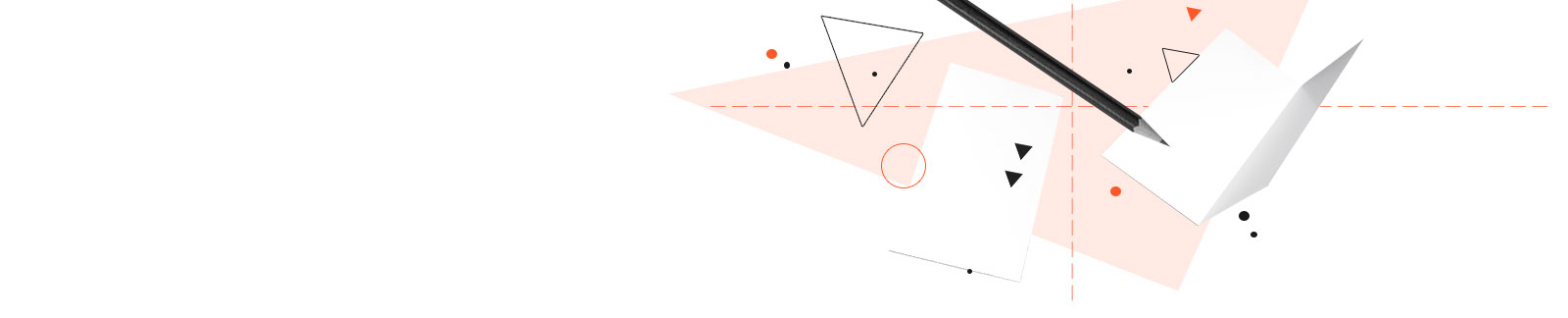
 SEARCH
SEARCH

