Digital Marketing Week in Review by Four Dots: August 2020, Week 4

Hello and welcome to another edition of Digital Marketing Week in Review by Four Dots – our weekly column where we comb through some of the most relevant news and events that took place within the digital marketing landscape over the last week or so.
Let’s see what “August 2020: Week 4” edition brings us:
- Suggested Posts To Be Added to Instagram’s Main Feed
- Tips for Facebook Live Broadcast Optimization
- Google Chrome 86 Dev Tools Update to Have New Debugging & Auditing Features
- TikTok Gives an Overview of its Analytics Tools
- You Can Now Be a ‘Chief Meme Officer’ at Bud Light (with a $5,000 Monthly Salary)
Alrighty then, let’s dive right in!
Suggested Posts To Be Added to Instagram’s Main Feed
In an attempt to provide its users with more relatable content (and potentially create an even more bubbly environment in terms of information access and relay) Instagram is rolling out the Suggested Posts section to your main Instagram feeds, displaying the content related to your taste from the users you don’t follow.
The new section will start appearing to IG users right after they are presented with the “You’re All Caught Up” screen. Suggested Posts will display organic content coming from the accounts they don’t follow, but whose content fits their taste.
Aside from the sponsored posts from advertisers, this is the first time Instagram’s main feed will display content from the users you haven’t opted for.
The content curated in Suggested Posts should be quite similar to the posts Instagram users see in their regular feed. Though Suggested Posts and Instagram’s Explore tab can seem like they are based on the same concept, the former will display a more focused type of content, while the Explore section should be utilized to reach a broad range of posts.
As it is almost always the case, this new update is facing a plethora of negative reactions from the users, mainly because they will now start seeing content they never asked for.
Tips for Facebook Live Broadcast Optimization
The social media giant has recently launched a new interview-based video series wherein it will be sharing insight into how its specific platform-tools work. This should teach the users how to make the most out of Facebook’s functions and improve their social media campaigns.
One of the recent episodes in the series tackled Facebook Live and how to get optimal reach with your Facebook broadcasts.
This time around, we got to hear Colyn Montgomery, a Product Marketing Manager for Facebook Live, talk about how to properly prepare and set up live streams, as well as ensure they reach as many right people as possible.
Some of the key takeaways include:
- Make sure your goals and the message are clear.
- Figure out who your potential guests are.
- Provide your own background.
- Make sure the quality of your sound is good and your internet connection is stable.
- Create Preview Posts in Live Producer to promote your content.
- Use crossposting with other Facebook pages.
- Encourage engagement to drive more views.
Read more about this episode in this Social Media Today article.
Google Chrome 86 Dev Tools Update to Have New Debugging & Auditing Features
Google Chrome upcoming update (October 2020) will feature a new version of Dev Tools that should provide handy new features and thus make the tool more useful.
Namely, publishers will have access to more emulators, be able to more easily debug videos via new media panel, and use higher quality audits.
Updated Media Panel
The new media panel, that now lets users debug videos, is accessible through the following steps:
- Go to the three dots to access more options.
- Select More Tools.
- Choose Media.

(Image Source: Google Developers)
Here, you can inspect properties, events, messages, and timeline.
Capturing Node Screenshots
Users can now use a contextual drop-down menu (located in the Elements panel) to capture screenshots of specific nodes.
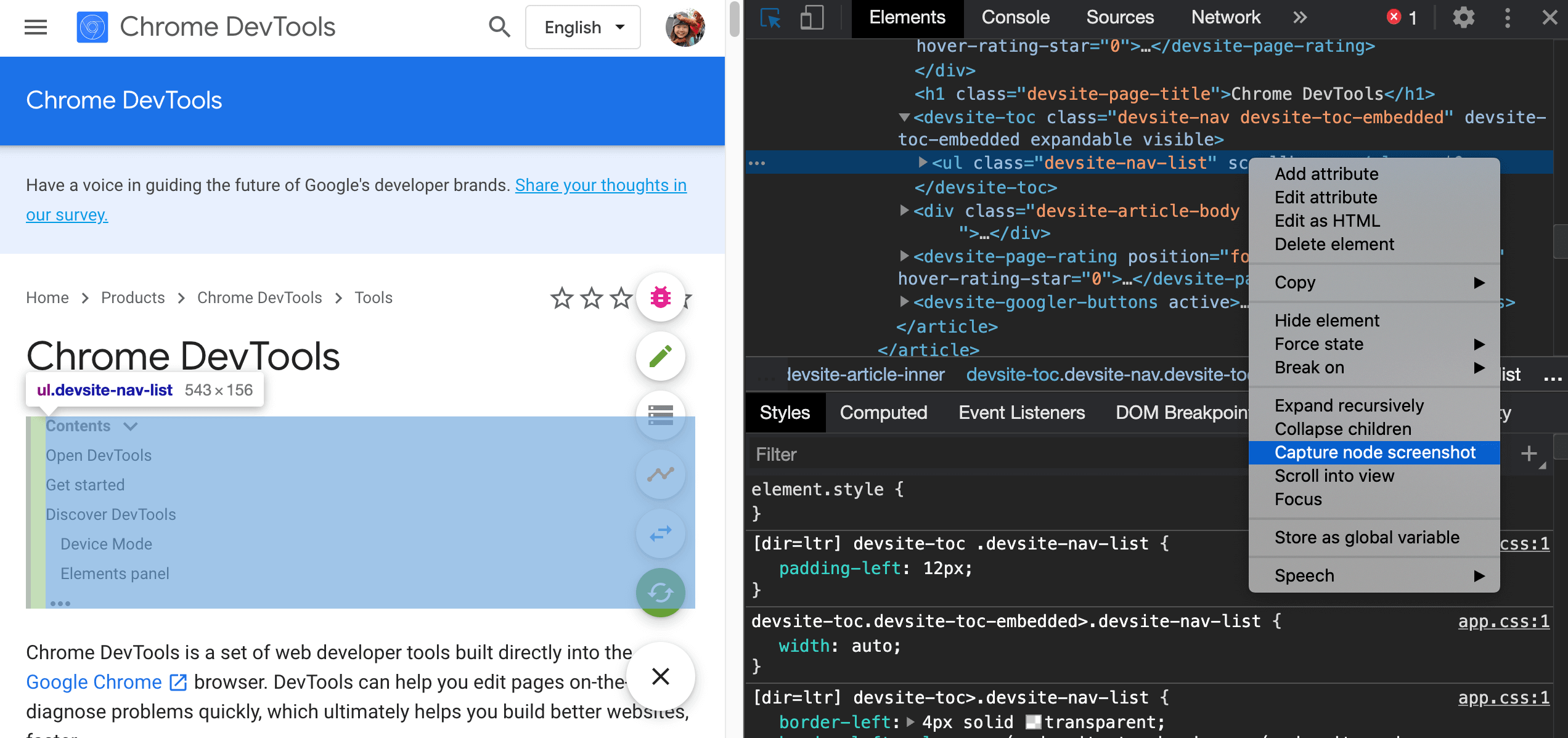
(Image Source: Google Developers)
Emulating Missing Local Fonts
You can use this feature to completely ignore the fonts on your machine, causing the dev tool to fetch the font as if it is a new visitor and therefore allow you to debug the process.

(Image Source: Google Developers)
Emulating Prefers-Reduced-Data
You can use this feature to emulate a website visitor with data saving browser preferences. The feature is still an experimental one, and there are currently concerns it could be used to identify which users have low income.
TikTok Gives an Overview of its Analytics Tools
Though TikTok is currently a hot topic for various other reasons, the social media platform is providing its users with a new analytics-based way to leverage TikTok’s marketing power.
Namely, TikTok has published some great tips and guidelines regarding its analytics tools for TikTok Pro accounts.

(Image Source: Social Media Today)
Overall, there are 3 main elements in TikTok analytics to pay attention to:
Overview
The Overview gives you a summary-based insight into how your account is performing over time, including how many times your videos were viewed, the number of followers, and profile views.
Content
The Content section provides a listing of the videos you uploaded in the last seven days (from newest to oldest), while you can also see your trending videos (top 9 videos with the biggest boost in view numbers over the past seven days).
Followers
This tab provides insight into your follower count and how it changed over time. This metric is useful to those who seek trends in their audience growth, while you can also see the number of total likes, comments, and video shares.
You Can Now Be a ‘Chief Meme Officer’ at Bud Light (with a $5,000 Monthly Salary)
Finding the job you like in the post-COVID landscape won’t exactly be a walk in the park, especially if you belong to Generation Z. But Bud Light seems to be making that task a tad easier.
Chief Meme Officer is a brand new position at this company and it pays $5,000 a month, according to Bud Light’s vice president of marketing Andy Goeler.
Goeler recently announced via Instagram that they are searching for Bud’s first-ever CMO for their brand new product series – Bud Light Seltzer.
“After launching our hard seltzer earlier this year with top-rated flavor profiles, we’re excited about the chance to enhance our marketing department, specifically our meme game,” said Goeler.
“We’re excited to hire the brand’s first-ever Chief Meme Officer to help us generate unique Bud Light Seltzer memes that will complement and drive even more awareness of our great tasting seltzers.”
Who Can Apply?
If you are 21 or older, you can apply regardless of your location. If you manage to score this enticing role (which will most certainly demand some serious A-game meme-wise) you will be required to come up with 10 “fire Bud Light Seltzer memes” on a weekly basis.
Applications can be submitted here, ending on September 18, 2020.
Wrapping Up
That would be all for this installment of Digital Marketing Week in Review by Four Dots. See you next week, until then – feel free to check out our previous edition!

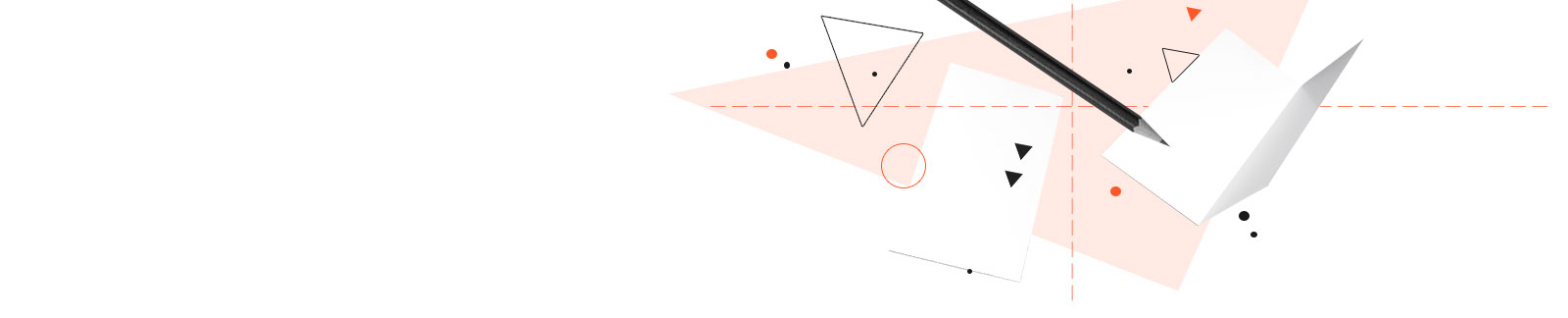
 SEARCH
SEARCH

 Disqus
Disqus GooglePlus
GooglePlus