Ahrefs & Other SEO Bookmarklets
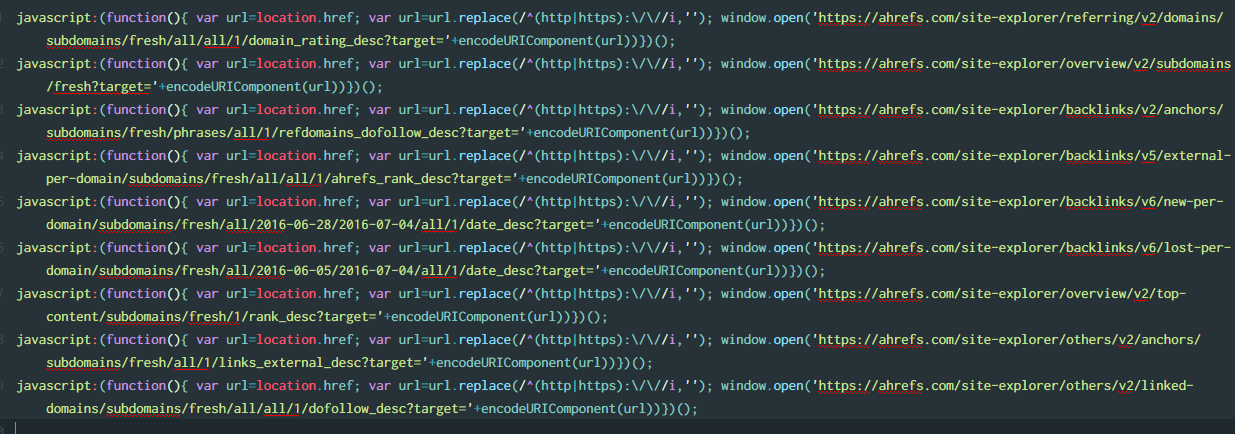
Some Common Knowledge First
Let’s face it, Ahrefs rocks!
Pretty much anyone knows that and rare are those SEO pros who don’t use Ahrefs almost daily in their routine. It offers plethora of data and valuable insight in company/client online performance.
Also, Ahrefs is huge application and as SEO software developers ourselves, we know precisely how big efforts behind the app are as well. Thing is that being engaged at multiple fronts often get little things neglected for a while until someone stands up and saves the day for everybody.
Prelude
About a year ago, they published an article on their blog about Ahrefs bookmarklets intended for people who don’t want to run fully blown Ahrefs browser extension but as time passed, things changed and Ahrefs evolved, so did their URLs. They changed and bookmarklets broke and they remained like this for quite a while.
If you don’t know what are bookmarklets and aren’t familiar with them, they are tiny bits of Javascript code which are used as bookmarks in web browsers and when clicked while on certain web page, they will perform the action they coded for.
They’re super easy to install by just drag and dropping the bookmarklet link to your browser’s bookmark bar. What’s more important is, they’re extremely useful and lightweight in contrast to browser extensions which are eating RAM the moment browser is started no matter you use them or not, like small digital leaches.
Here’s the llittle resources list for those interested in boosting their productivity:
- 69 SEO Bookmarklets to SuperCharge Your Internet Marketing by CognitiveSEO
- 30 SEO Bookmarklets to Save You Time by Moz’s Rand
- Nifty SEO Bookmarklets To Make You More Efficient by Moz’s Tom Critchlow
- SEO Bookmarklets by sökmotoroptimering, (original Ahrefs article Author)
Time to Act
Personally, I’m huge purist in terms of software so I usually restrain from bloated installations of any kind and mostly run portable apps. I’m also big fan of UNIX and its philosophy which is best portrayed by this quote by Doug McIlroy:
Write programs that do one thing and do it well.
As I work mostly online and got used to using plethora of web tools to get things done, next natural step for me was usage of bookmarklets wherever possible (list is long) instead of feeding already resource-hogging browser (weird eyes to Chrome).

Aw, snap! anyone?
So, whenever I fired Ahrefs bookmarket to check domain metrics or backlinks it gave me 404 error which is rather annoying if you’re in a hurry and have to do thing manually by copy/pasting URL to SiteExplorer like it’s ’95.

I investigated a bit and noticed that bookmarklet’s Javascript code isn’t that much complicated to fix as URLs were only thing that changed so it should be easy to hack on.
Old bookmarklet URL:
https://ahrefs.com/site-explorer/overview/subdomains?target=dibz.me
New bookmarklet URL:
https://ahrefs.com/site-explorer/overview/v2/subdomains/fresh?target=dibz.me
Old bookmarklet code:
javascript:(function(){ var url=location.href; var url=url.replace(/^(http|https):///i,''); window.open('https://ahrefs.com/site-explorer/overview/subdomains/?target='+encodeURIComponent(url))})();
New bookmarklet code:
javascript:(function(){ var url=location.href; var url=url.replace(/^(http|https):///i,''); window.open('https://ahrefs.com/site-explorer/overview/v2/subdomains/fresh?target='+encodeURIComponent(url))})();
Voila, working bookmarklet in under 2 minutes.
Now, What About the Rest, Dude?
Now, I would find this task complete if all of these poor broken things weren’t fixed so here they are, listed as in original Ahrefs article. Also, note that you have to be logged in to Ahrefs for these to show you data.
- Show Referring Domains
Show the referring domains of the currently visited domain. - Show Dashboard Page
Show the dashboard page for the currently visited domain. - Show Inbound Anchor Page
Show the anchor page for the currently visited domain. - Show Backlinks
Show the backlinks page for the currently visited domain. - Show New Backlinks
Show new backlinks for the domain. - Show Lost Backlinks
Show lost backlinks for the current domain. - Show Pages
Show the pages for the current domain. - Show Outgoing Anchors
Show the outgoing anchor texts for the current domain. - Show Outgoing Linked Domains
Show which domains this domain link to.
Now, How About Some Extra?
- Show Domain’s Organic Keywords
Show which keywords this domain ranks for. - Show Domain’s Best Page by Backlinks
Show which page has best backlinks. - Show Domain’s Best Page by Social Shares
Show which page has most/best social shares. - Show Domain’s Paid Keywords (very useful)
Show which keywords this domain bids for. - Show Domain’s Ad Copy
Show ads domain pays for. - Show Domain’s Broken Links (also very useful)
Show domain’s broken links on external sites.
Outro
If you’re not using them by now, I’m quite positive you’ll find them very useful and joy to use in plenty situations. Problem I encountered with them is that eventually you can end up having tens of bookmarklets laying around so my best advice is try organizing them by folders, by function they perform like SEO, Web Development, Reading and you should be good.
Great thing is that they’re synced as regular bookmarks so upon getting them, they’ll be in all your connected browsers at home and work. Yes, also on your tablet and phone too. Just instead of tapping them in browser bookmark manager, search for them in mobile browser’s address bar and they’ll fire up (well most of them will).
One of my favorite is non-SEO one, called Spritzlet by Spritz, awesome speed reading technique which gets me through pretty much all lengthy articles I have to read. Awesome productivity tool.
Do you have awesome bookmarklet to share?
Tell us in comments bellow or hit us up on social media!

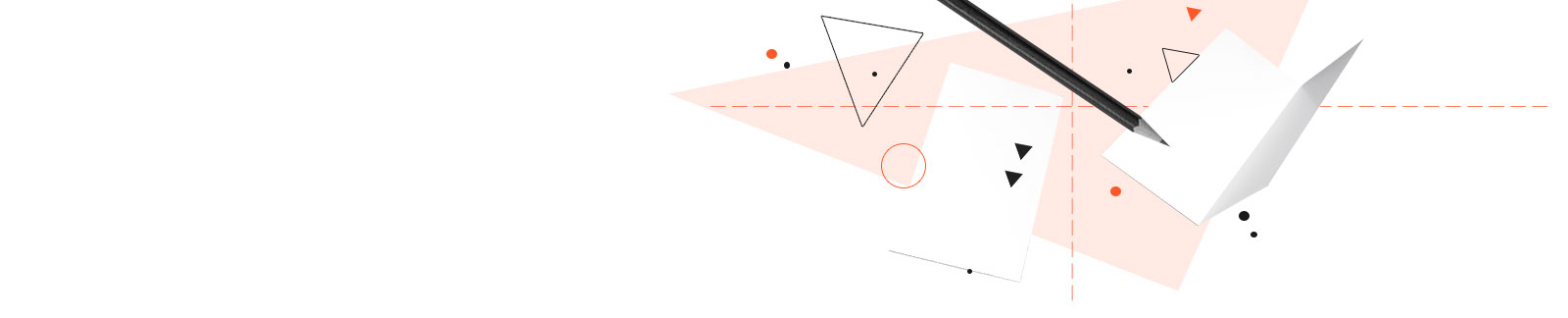
 SEARCH
SEARCH
